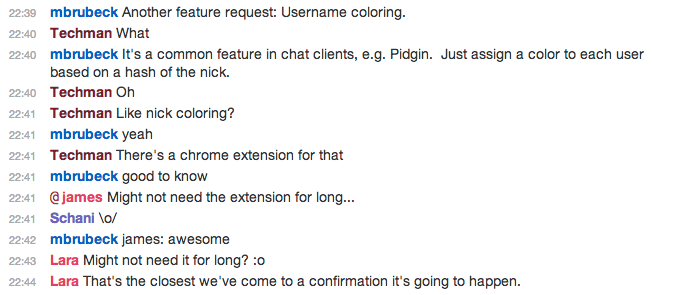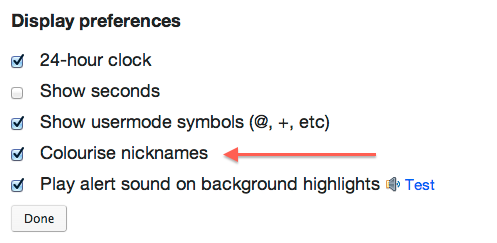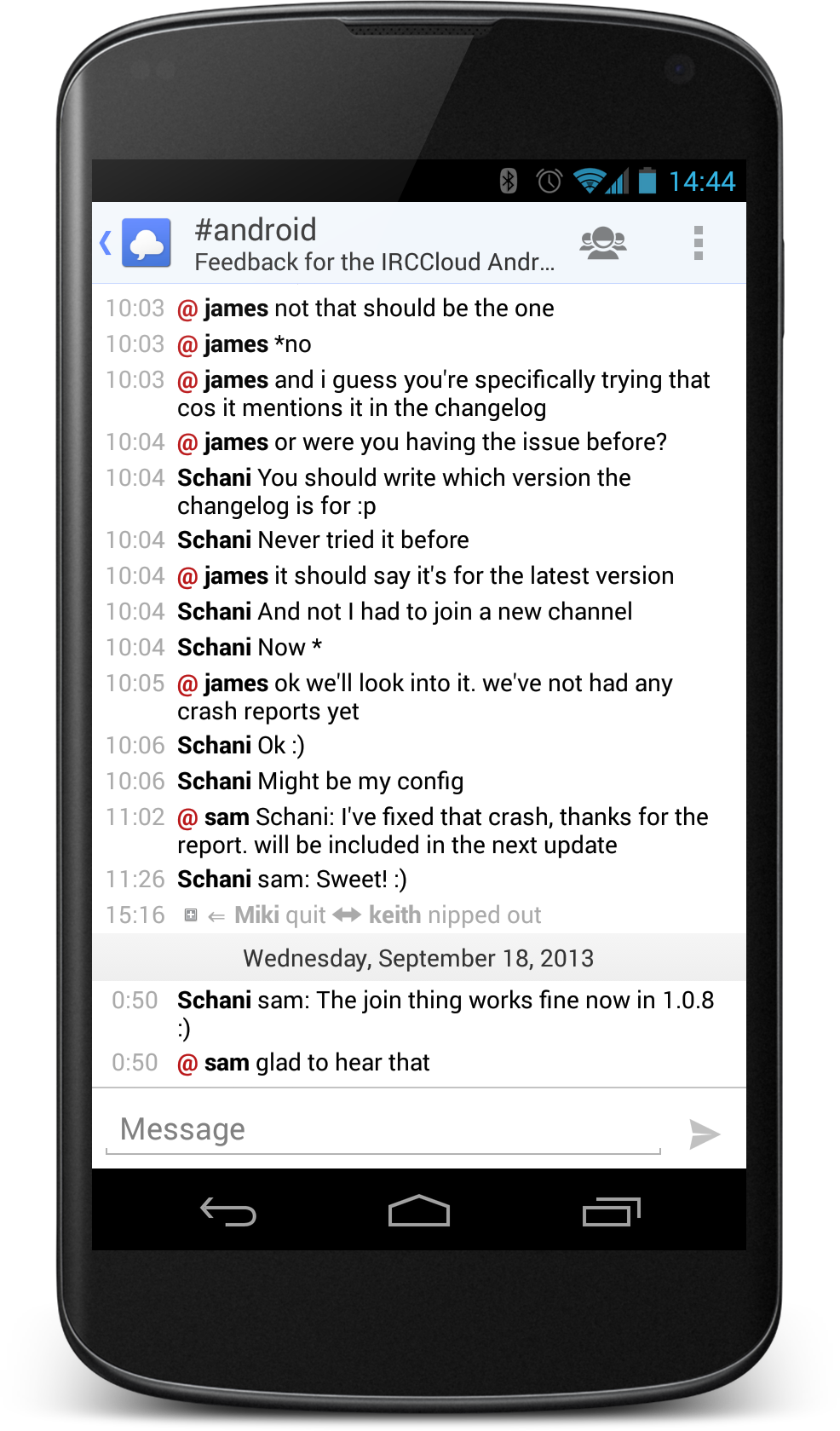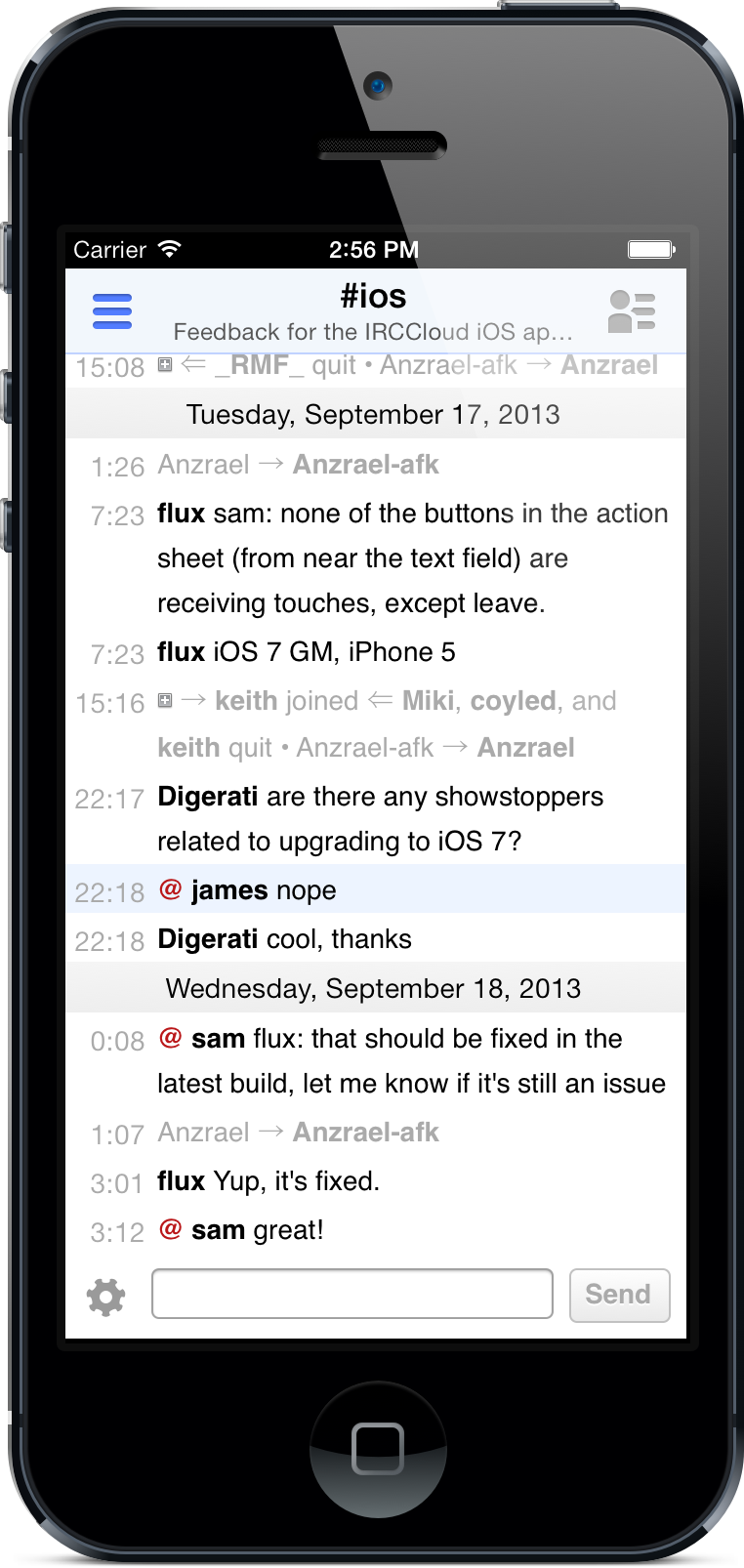Pasting in lots of lines of text is considered bad etiquette on IRC.
It breaks the conversation flow, and can result in you being kicked or banned from a channel.
Pastebins to the rescue! A pastebin lets you paste a large body of text,
and receive a new URL to share with people.
We now automatically offer to pastebin your message if you try sending
a multi-line message.
People on IRCCloud have the pastebin embedded…
… while other clients just get a link.
Our pastebins support line numbers and some basic syntax highlighting, both off by default
We’re limiting pastes to 50 KB. If you need more than that, or
want better code highlighting, give a specialist tool a try, such as Github’s Gist.
Sometimes it’s hard to keep track of who’s talking in a busy channel, so we’ve added a setting to colourise nicknames in chat.
Here’s how it looks…
… and here’s the setting to turn it on:
It’s only available on the web app for now, but we’re working on bringing it to the mobile apps in an upcoming release.
We use a hash of the nickname to assign colours, so people stay the same colour in different channels.
See if you can find all the colours without cheating!
Alex Vidal deserves a mention here for his work on the browser script that inspired this feature. We love it when people customise their IRCCloud experience with scripts and themes, and his was a much-loved extension. Join our #themes channel to find more add-ons and share your own work.
You could even make a user style to change the nick colours…
Websocket Compression
We’ve enabled websocket compression in our mobile apps, and for browsers
that support the x-webkit-deflate-frame extension (currently Chrome
and Safari).
This gives a bandwidth saving of around 50-75% vs no compression, and speeds up the initial
loading of the website and apps because there is less data to fetch.
Fast Resume
Typically, when you refresh the web app or restart a mobile app, we send you the
full list of all your channels, networks, PMs etc. as well as some message
logs for each conversation.
From today, we now have a fast-resume mode: if your client is
disconnected, but still has state, reconnecting will just send you the
handful of messages you’ve missed, instead of the full list of channels
again.
For example, if you have the website or mobile apps open, and your internet
connection cuts out for a few minutes, it will resume the connection almost instantly.
This will work provided your client still has state. In the browser,
this means you haven’t refreshed the page (you let it auto-retry, or
clicked “Reconnect” without refreshing). In the mobile apps, as long as the app is still
running in the background, it will have a chance to use fast-resume.
Great if you have patchy wifi or poor reception.
Here’s the pertinent section on Reconnecting the
Stream
from our API docs.
Pay less for more!
We’ve updated our pricing so that there’s now just one unlimited subscription level.
No more bronze/silver/gold. The new prices are, depending on your geography, $5, €4 or £3.50 per month.
You can now subscribe with a direct card payment. We accept Visa, MasterCard or American Express – and we
still support PayPal.
Existing PayPal subscriptions will continue to work at the original
price, except now they all act like unlimited gold subscriptions. You’re
welcome to cancel and recreate your subscription if you want to take advantage
of the new prices, or to change your payment method.
If you recently signed up on an old plan and want to switch to the new pricing,
we’re happy to refund your most recent payment. Just send us an email and we’ll sort it out.
For those of you on the old silver and gold plans, we’re aware that you’re missing
out on the discount that old bronze accounts are getting. We promise to sort something
out for you in the coming weeks. In the mean time, remember to change your subscription
to the new pricing.
Free trial
If you choose not to upgrade, you’ll have a 7 day trial period before your account becomes limited.
Limited accounts are disconnected after 2 hours unless you have the web site or one of the mobile apps open (this was previously 2 days).
Trialing and limited accounts can’t access passworded servers, and can only add 2 external networks, other than irc.irccloud.com. Paid accounts stay connected forever and can add as many networks as they need.
Team accounts
Teams let you configure default servers and channels, invite
people in your organisation to join, and pay for all team
members with a single monthly payment.
You can create a team here, or
email us if you have any questions about using IRCCloud in your team team@irccloud.com.
Privacy and Data Security
We have a new page which answers some common privacy and security
questions: irccloud.com/privacy.
Take a look if you’re interested in our use of encryption, OPERing on IRCCloud, and our data retention policies.
Supporting IRCCloud on your network
If you run an IRC network, make sure you’re familiar with the IP addresses we use, and how
to identify users connecting from our service. You may need to increase our session limit.
All the information you need should be on our Networks FAQ and abuse policy pages.
Check our changelog for more, and as always, send an email to team@irccloud.com if you have any questions about these updates or the service in general.
Our iOS and Android apps have been available for a
while now, and we’ve been busy keeping them both up to date. We just released IRCCloud for iOS 1.2 on iTunes and IRCCloud for Android 1.0.8 on Play
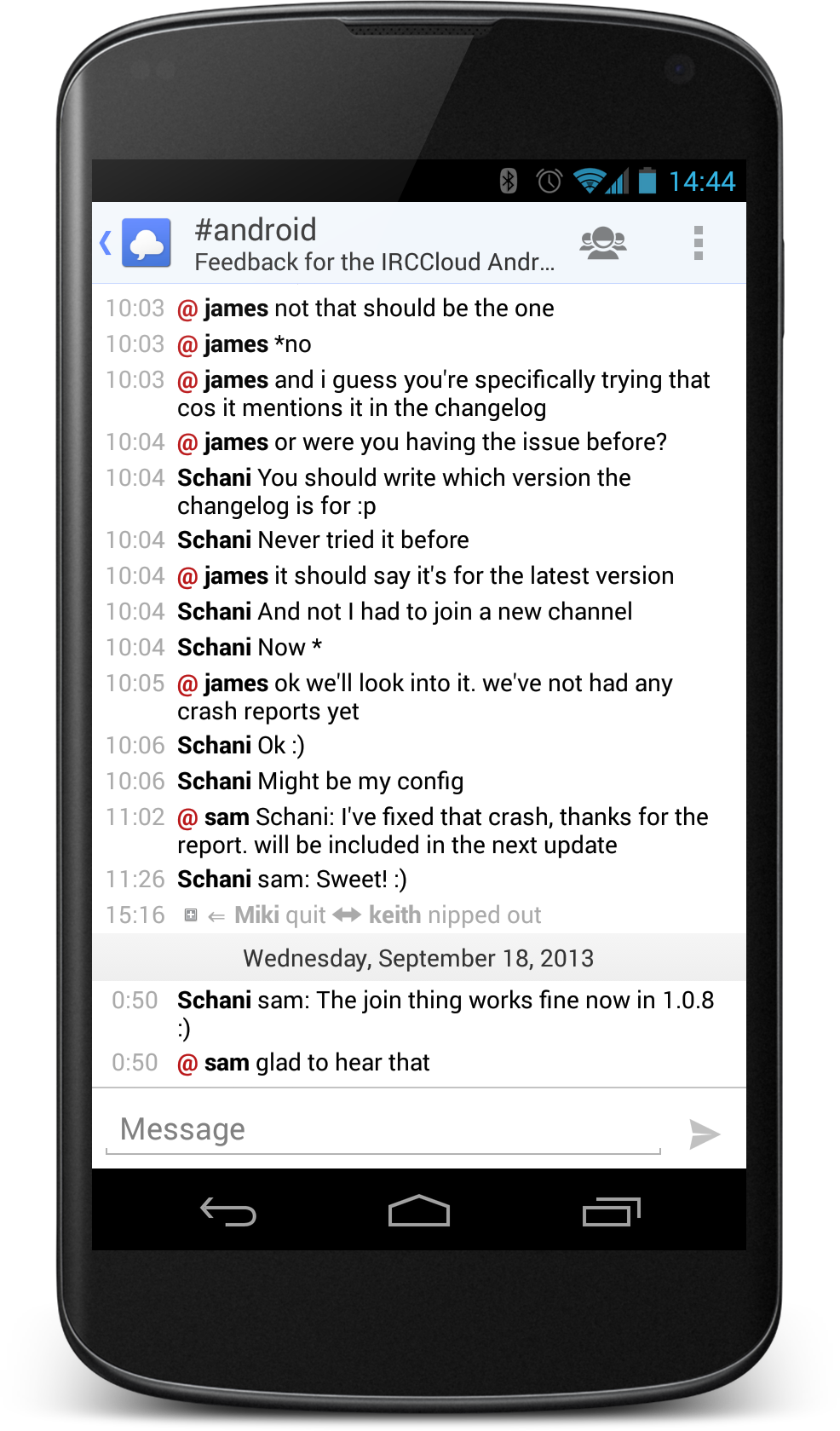
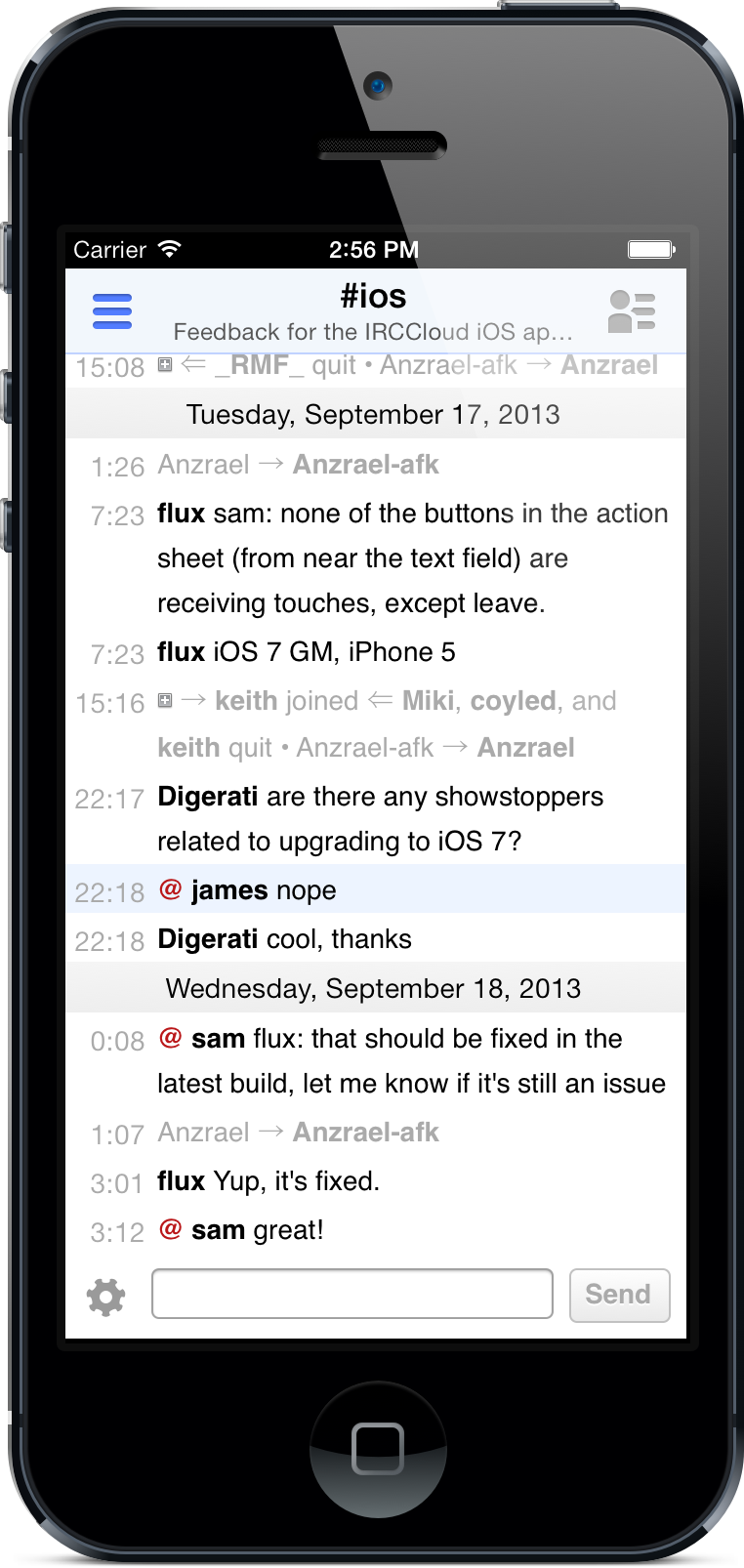
The mobile apps have proven to be excellent companions to the web app and we want to thank you all for trying them out and giving us feedback.
We’re pleased to announce that both our mobile apps are now
open source, under the Apache 2 license.
You’ll be able to follow along as we continue to improve the
apps, report issues, and make changes on your own fork. Here are the Github project pages:

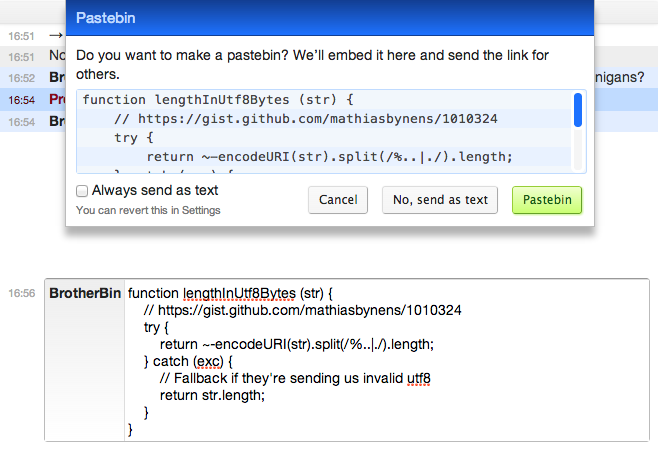
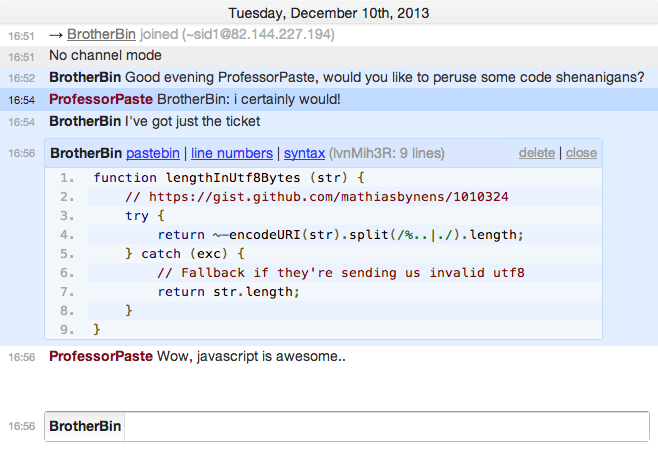
 IRC
IRC