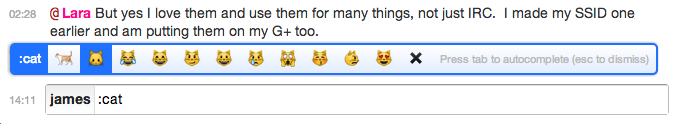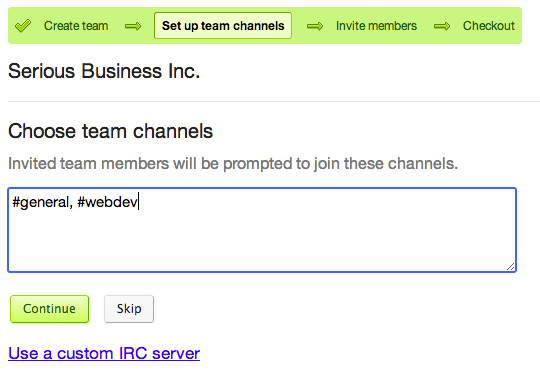We’ve been a bit quiet over the last six months - we’ve been hard at work upgrading our backend software, updating our payment process to comply with the new EU VAT rules, and improving our resilience to DDoS attacks. Finally we have a new feature to release: log downloads.
All users can now download their logs from IRCCloud, starting from the day you signed up. On the web site, click “Download Logs” in the “Options” menu of any channel, and you can choose to download the logs for the current channel, network, or all your logs. It may take an hour or so to assemble all your data and package it as a handy zip file, so you’ll get an email when your logs are ready to download.
Logs are exported in plaintext files, similar to those produced by other IRC clients, but we’re interested in adding other formats in the future.
We’re still working on indexing our massive volume of logs so that you can easily search them from within IRCCloud, as well as a few other features which we should be releasing soon.
 Today we’re releasing an update to the mobile apps that introduces photo uploading. You can now take a picture on your device’s camera, or choose from your camera roll, and upload it straight to IRC.
Today we’re releasing an update to the mobile apps that introduces photo uploading. You can now take a picture on your device’s camera, or choose from your camera roll, and upload it straight to IRC.
Get the updates now for Android and iOS.
For the initial release we’re using imgur to store uploads, and if you’ve got an imgur account, you can connect it in the app settings to make sure uploads get saved to the right place.
Behind the scenes, we’re working on a more complete upload service to let you upload more files from more platforms, but we wanted to let you start uploading photos straight away, and imgur on the mobile apps was the quickest way to get that done.
Let us know how you get on with uploading from the apps and what sort of files you want to see us support in future.
🎉🐢☁️😜👽🙊🎊🍆💖🍰🐕🐻⛄⛅✌💩🍉🏩🙋👍🍕🐙
IRCCloud now has native support for all your favourite Emoji.
You can use shorthand emocodes (with autocomplete!) to send them and they’ll be converted to unicode so anyone using another IRC client that supports emoji can enjoy your graphical exuberances.
And for browsers without full native support 👍 (Chrome and Firefox) we’re swapping out the unicode for images.
You can turn the conversion off in Settings, but bear in mind that people will still be able to send you the unicode, and they’ll show up as images.
We’ve taken care to avoid erroneous conversion in things like code, IPv6 addresses and hostmasks, but please let us know if you find any cases where the conversion is still too enthusiastic.
And before anyone mentions it; yes, we remember our about page:
“…as a matter of good taste, we promise never to add graphical emoticons.”
And we stand by that. Plain text emoticons like :) :( ;) and friends will never be converted automatically — though :): exists as an emocode shorthand for 😃. Emoji and emoticons are different beasts, and we fully embrace their diversity.
If you want to play around with emoji or give us some feedback, hop into the aptly-named #☁ channel on irc.irccloud.com and 🔫 the 💨 with us.
It’s been said that there are two ways of building software:
One way is to make it so simple that there are obviously no deficiencies,
and the other way is to make it so complicated that there are no obvious deficiencies.
The first method is far more difficult.
With complex software systems, there are always opportunities for bugs to creep in. This is especially true when web browsers are involved.
In addition to the work we already do to keep your IRCCloud data secure, we recently started
paying bounties for bugs reported in accordance with our official Responsible Disclosure policy.
We’ve been using a platform called HackerOne to solicit for, triage, respond to, and reward security researchers for reporting bugs in our platform.
To date, we’ve paid out $5,000 split between 21 reports, with the following distribution:
- $1,000 x 1
- $500 x 5
- $100 x 15
Thanks to everyone who has taken the time to report their discoveries.
We anticipate running this program indefinitely, and will continue to check for new reports daily.
We’re in good company
Several well known companies have a similar program for rewarding researchers who responsibly disclose security bugs:
Further Reading
You can read more about Responsible Disclosure on Wikipedia,
or read about [Hacker Classifications on Wikipedia](http://en.wikipedia.org/wiki/Hacker_(computer_security%29#Classifications) to learn about different coloured hats.
Today we’re announcing private servers for teams.
Every team account now has access to a private server just for team members.
It can easily be adopted by existing teams, and is the default during new team
creation.
Using one of our team servers will isolate your chat on a dedicated, private server that only your team members can join.
This frees up popular channels and nicknames for you to use, and helps avoid any spam or network troubles afflicting large public IRC networks.
Getting set up
To set up a server, just choose your team channels when starting a team. If you’ve already got a team, you can add a new server from your admin page, and all your members will join up automatically.
About team servers
Our team servers are built on IRC, and you can join them from any client by connecting to team-irc.irccloud.com:6697 on SSL with
your unique server password; available in Advanced Options when editing your connection details.
We designed the servers to be as hassle-free as possible. No messing
with chanserv or registering nicks.
There is no NickServ
Within your team, you should know who’s who, and not try to steal their nickname.
There is no ChanServ
- Your op/voice status in all channels is remembered and reapplied automatically when you reconnect or rejoin.
- All channel metadata is remembered too. If you set a
channel mode and topic, it will be remembered until you unset it, even if everyone leaves the channel.
Team admin powers
Team admins will automatically get a +o usermode, allowing them to op themselves in any
channel, and use the /KILL command (for instance, to remove ex-team members).
Feedback
As ever, you can reach us at team@irccloud.com or in our #feedback channel.
 IRC
IRC