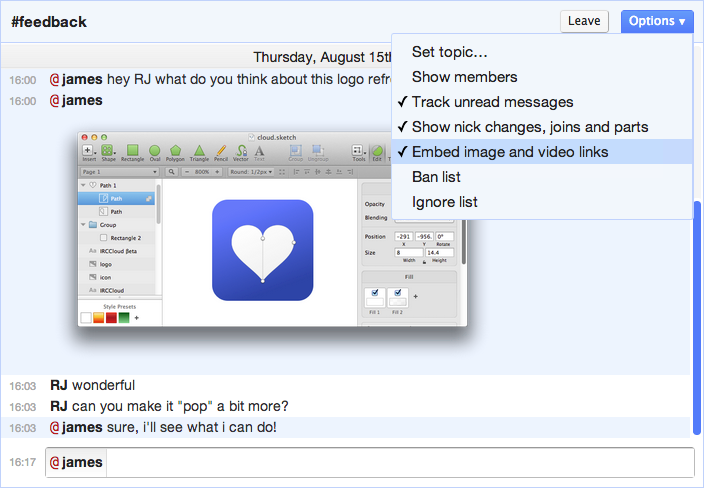You can now embed image and video links directly in your channels and conversations in the web app.
Just choose the “Embed image and video links” option from the drop down menu. The setting is per-channel, so make sure you only turn it on for channels you trust.
Any link from YouTube, Vimeo, or a URL that ends in .jpg, .png or even .gif will be embedded in the page. If media fails to load we’ll fall back to just showing the URL.
Hovering over embedded media reveals a close icon, so you can still hide individual images and videos.
At the moment, you’ll still need to upload media separately (e.g. on imgur, flickr or your own server) before embedding in IRCCloud, but we’re planning to allow drag and drop uploads in the future.
A note on security
The first time you enable media embeds, you'll see the following warning:Embedding image and video links from other sites can cause your web browser to warn about “partially secure” content. Your IRCCloud session and data are always secure and private, but embedded media may load insecurely.We'll never embed scripts from domains we don't trust, so there's no risk of malicious sites accessing your account via embedded media. This is guaranteed because images are passive content, and videos are embedded via an iframe, which your browser will block from accessing data on IRCCloud.
 IRC
IRC