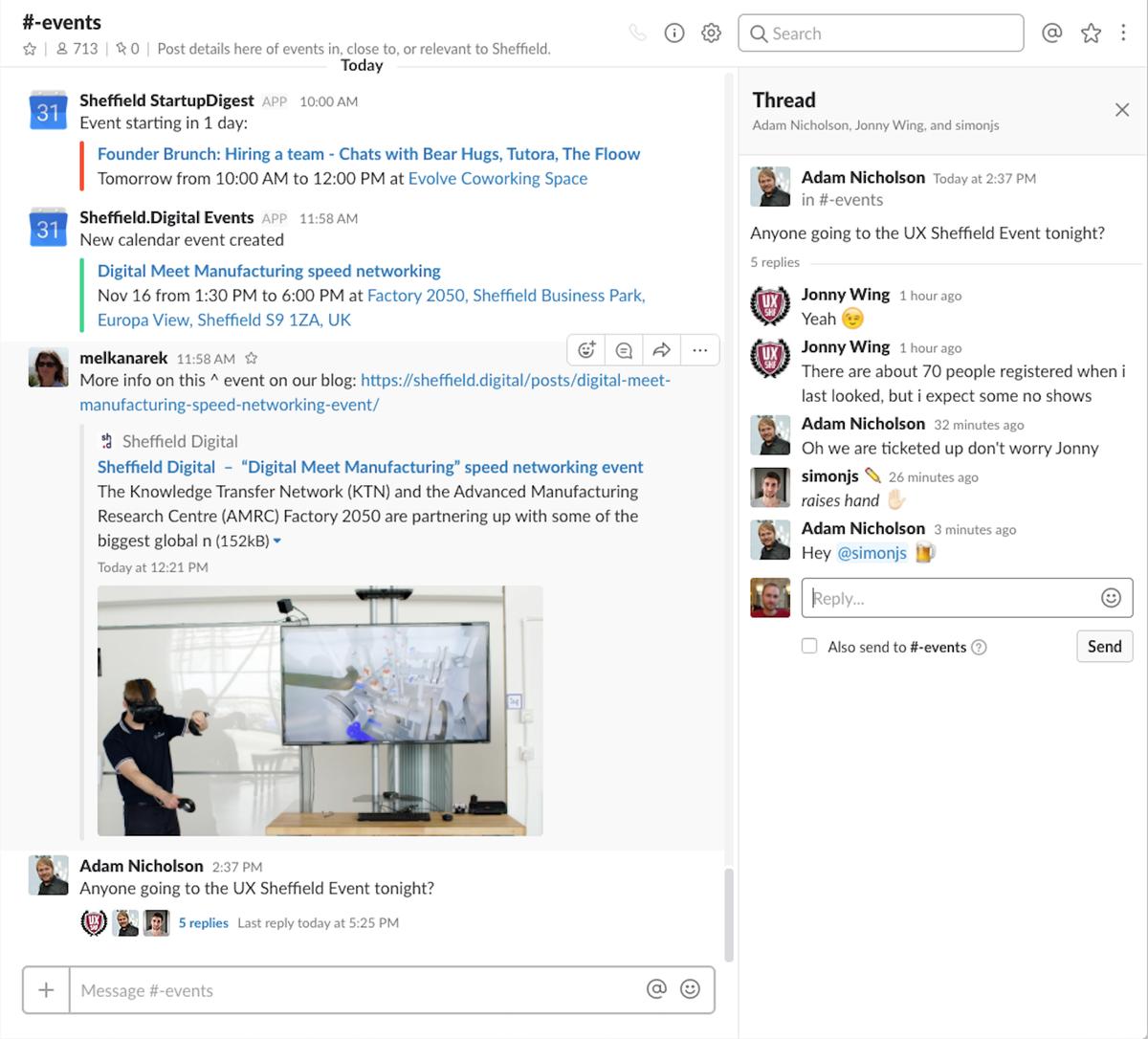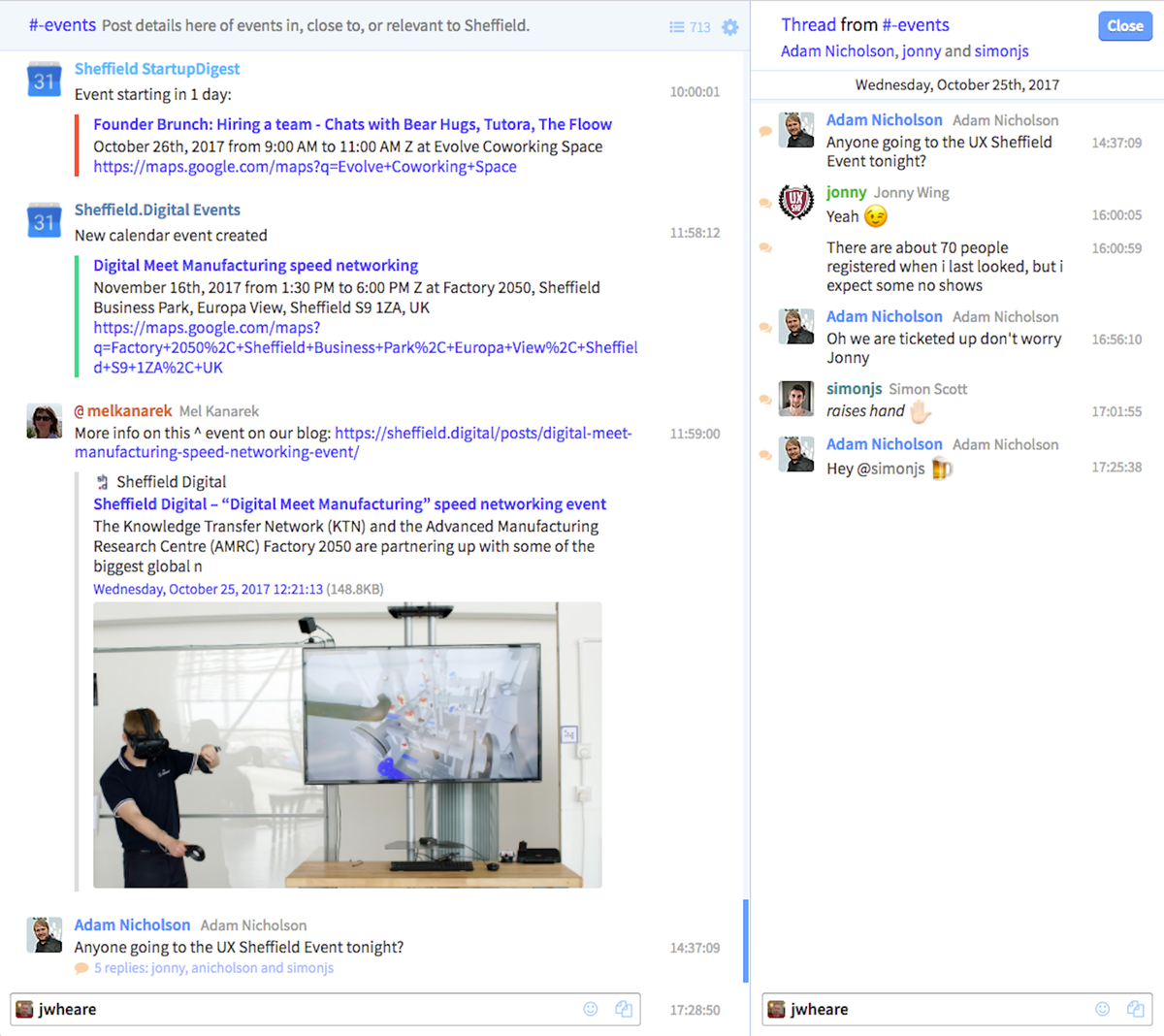As Slack prepares to shut down their IRC gateway, it’s time for us to fully launch our native Slack integration for paid accounts.
We’ve been testing this in the labs for a couple of months so things are pretty stable now. To use our integration make sure you’ve upgraded your account, then open the Add a network screen from the web interface. You’ll see an “Add Slack Workspace” button on the right:
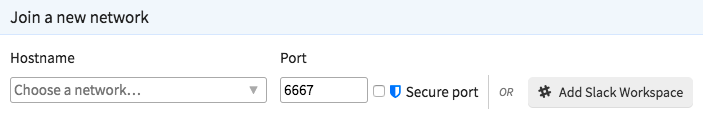
You can also migrate any existing Slack IRC gateway connections to use our integration from the labs page or by choosing the “Upgrade slack integration…” menu item for a connection.
There are a few things you might need to setup in your Slack workspace for this integration to work, more details are available in our FAQ entry.
Here’s a side by side comparison of a workspace in Slack and in IRCCloud:
You should notice our Slack integration is a lot closer to the native Slack experience than the old IRC gateway was. Here’s a list of features we’ve added support for:
- Avatars
- Reply threads and reactions
- Display names
- Custom emoji
- Message attachments
- Message editing
- Typing indicators
- Status messages and emoji
- Slash commands using /slack
- Shared channels
These features are all built using IRCv3 extensions, and our integration functions as a standard IRC server, backed by the Slack real time messaging API.
For now, due to the authentication flow, it’s only available to paid users within our apps, but in future we might open it up to people running their own IRC clients.
Let us know how you get on with this integration, and send us any feedback/bugs/feature requests on Twitter, email or IRC.
 IRC
IRC