We’ve been busy improving IRCCloud - here are some recent changes we want to highlight.
As always, you can talk to us in #feedback if you have any questions or suggestions.
Alert sound
An alert sound now plays when you receive new highlights and PMs in the background. The sound effect is on by default, and you can disable it in settings.
Here’s the MP3 file for our sound.
Webkit desktop notifications
In Safari and Chrome, we’ve had desktop notifications for a while. We’ve switched to having them dismiss automatically after a few seconds. Clicking the popup will focus the message. There is a setting to disable autohide if you wish.
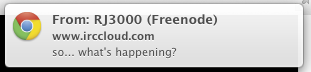
User mode indicators
See inline if someone is an Op, has voice, etc. Defaults to coloured dots:
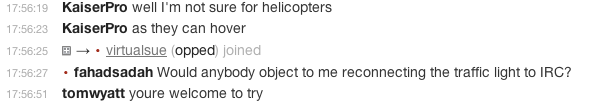
You can change it to traditional symbols (@, +, etc) in your settings:
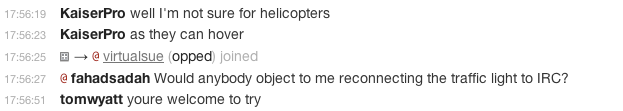
Commands to run on connect
Auto-send commands when you connect to the IRC server. For example, you can AUTH with the Q bot on QuakeNet this way:
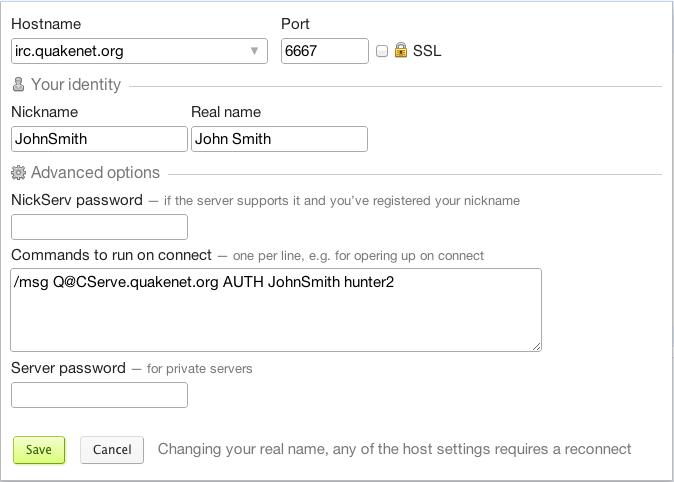
Improved nick tab-complete
Type the first few letters of a nickname and hit tab, to see our improved tab-complete menu.
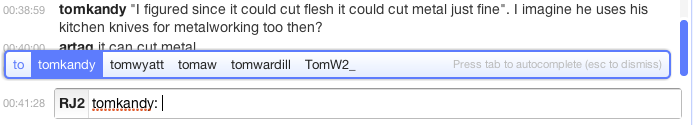
Press tab some more to cycle through the options.
Password security
We now store all user login passwords using bcrypt hashing. The previous salted MD5 hashes are removed and replaced with bcrypt the first time you login after your account was migrated.
HTTPS / SSL Security
IRCCloud continues to only be accessible via SSL (ie, https://). Also:
- We have reviewed and updated our SSL cipher suite;
- We are using HTTPS secure cookies;
- We send strict transport security (HSTS) headers;
- As of Chrome 22, the irccloud domain is on the force-https list.
Ignoring troublesome users
Often requested - now you can ignore people, and anything they say won’t display in the chat.
Basic usage:
/ignore bozo/unignore bozoAdvanced usage (masks):/ignore <nick>!<user>@<host>(wildcard\*is supported)
There is also an ignore option in the nick context menu, which defaults to
using \*!<user>@<host> for a more reliable ignore.
Check your current Ignore list from the Options menu. You can also use a blank /ignore command with no target to show the list of masks.
Channel management improvements
Conversations now automatically rename when the person you are talking to changes their nick.
Fixed a long-standing bug where channels failed to rejoin after a disconnect.
We also improved initial chanel joining to more reliably wait for confirmation of NickServ identification.
New shortcuts
/archive- leaves a channel if necessary, and archives it (or/closeor/aor/wc“window close”)/delete- leaves a channel if necessary, and deletes it (or/rmor/wd“window delete”)
Connectivity, IPv6, Hardware
We recently deployed 3 brand new connection pool machines, which we lovingly name after places in London that have outdoor pools. The new machines are called tooting, richmond and hillingdon.
Here is our current list of IP ranges, useful if you run an IRC network and want to whitelist IRCCloud.
We now favour IPv6 IRC connections if your network supports it. Lots of the major networks already do—Freenode for instance. This means we can assign each IRCCloud user a personal IP address and hostname on each of our connection pool machines. This makes it a lot easier to uniquely identify users on other networks.
General tweaks
- Modal dialogs replaced with in-page overlays
- Various bugs fixed when using irccloud with ZNC
- Fixes for connecting to LDAP secured IRCDs that check usernames
- Lots of little bug fixes
 IRC
IRC